Cycle Counting
Cycle counting is the periodic counting of individual items throughout the course of the year to ensure the accuracy of inventory quantities and values. Accurate system on–hand quantities are essential for managing supply and demand, maintaining high service levels, and planning production.
You can perform cycle counting instead of taking complete physical inventories, or you can use both techniques side–by–side to verify inventory quantities and values. Inventory supports serialized cycle counting, and the following modules discuss the steps involved.
Defining and Maintaining a Cycle Count
A combination of parameters constitutes a cycle count header, identified by the cycle count name. You use this name to identify any activity pertaining to this cycle count.
You can define and maintain an unlimited number of cycle counts in Oracle Inventory. For example, you can define separate cycle counts representing different sets of subinventories in your warehouse.
Prerequisites
❑ Define ABC classes.
❑ Define your workday calendar.
❑ When determining cycle count classes based on ABC analysis, you must compile an ABC analysis and assign your compiled items’ ABC classes.
To define a new cycle count:
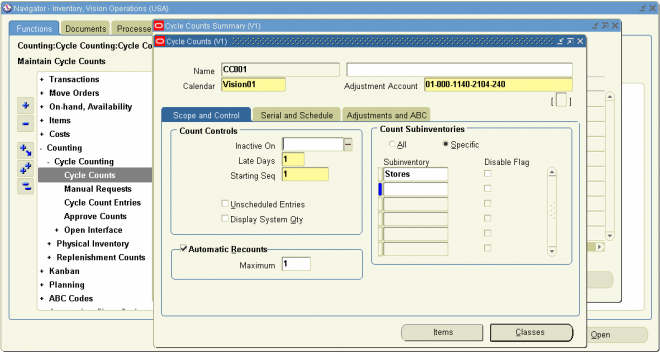
1. Enter a unique name for the cycle count.
2. Enter the workday calendar to use for this cycle count. Inventory uses this calendar to determine the days on which to automatically schedule cycle counts.
3. Enter the general ledger account to charge for cycle count adjustments.
4. Enter the Count Controls:
- Optionally, enter the date on which the cycle count becomes inactive. As of this date, you cannot generate schedules or perform any counting activities for this cycle count.
- Enter the number of workdays that can pass after the date the count request was generated, before a scheduled count becomes a late count.
- Enter the sequence number to use as the starting number in the next count request generator. The count sequence number uniquely identifies a particular count and is used in ordering the cycle count listing.
- Determine whether you can enter counts for items not scheduled to be counted (Unscheduled Entries).
- Determine whether to display system on–hand quantities during count entry.
If you turn this option on, navigate to the Maximum field and enter the maximum number of times Inventory can generate an automatic recount request. Once this number is reached the adjustment must be approved or rejected.
6. Determine the subinventories to include in the cycle count.
If you choose Specific subinventories, you can navigate to the Subinventory region and select the subinventories to include in the cycle count.
oracleug updated with new info
oracleug updated with new info